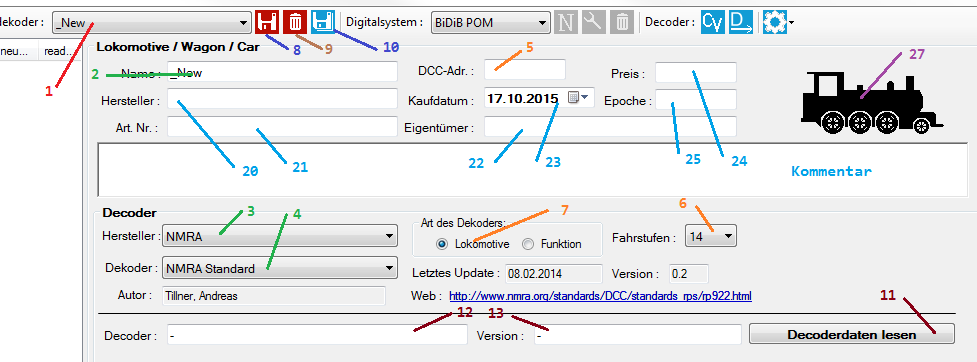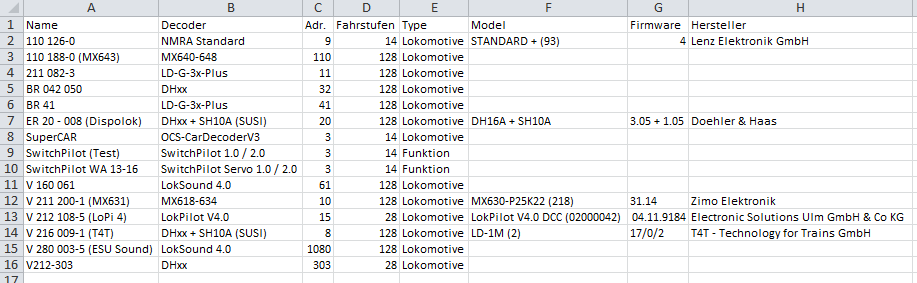Action disabled: media
monitor-en
Inhaltsverzeichnis
Locdecoder administration
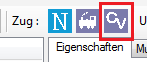 You can start the Locdecoder administration by pressing „Alt-D“ or a mouse click on the marked Icon (red frame).
You can start the Locdecoder administration by pressing „Alt-D“ or a mouse click on the marked Icon (red frame).

Create a new Decoder
- Select the Dummydecoder „_New“ in the ComboBox (1).
- Give the decoder an unique name (2).
- Select the manufacturer of the Decoder (3).
- Select the modell of the decoder (4).
- Write the Decoder-Addr. into field „DCC-Adr.:“ (5). This is only possible, if the Digitalsystem „BiDiB POM“ is selected.
- Select the Speedsteps of the Decoder (6).
- Select the type of Decoder (7).
- A doubleclick on the Loco-Symbol (27), open a file-dialog. You can choose an image of the Loco. The size of the image should be 200×80 Pixel.
- In 20, 21, 22, 24, 25 and the „Comment“-Field, you can write any text.
- Select the buying date at (23).
- Click on the Icon (8) to save the decoder.
Change a Decoder
- Select the decoder, you want to chnage (1).
- Change the data in 2 - 27.
- Click on the Icon (8) to save the changes.
Delete a Decoder
- Select the decoder, you want to delete (1).
- Click on the Wastbasket-Icon (9) to delete the decoder.
Export a list of Decoders
monitor-en.txt · Zuletzt geändert: 2016/07/05 10:52 von 127.0.0.1